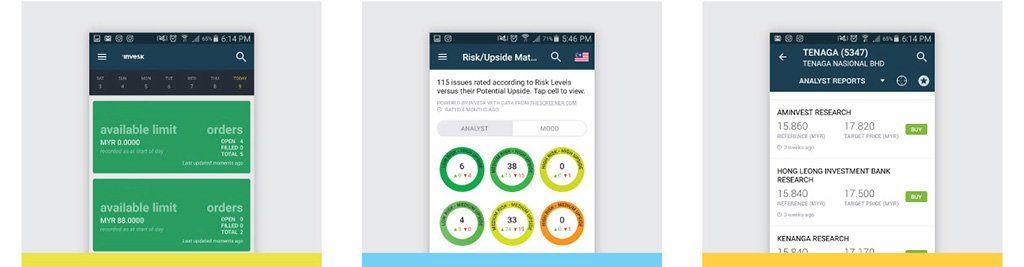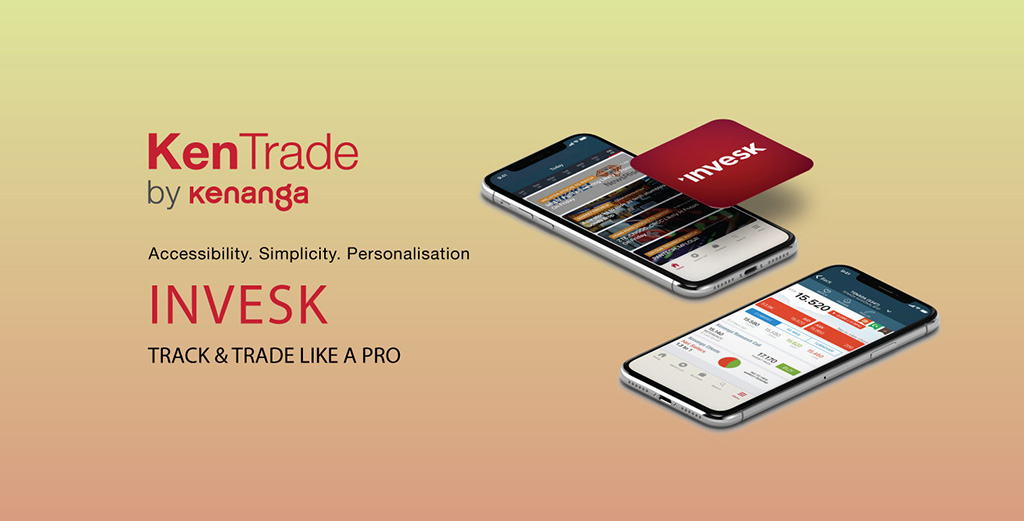

Pair & Track
Once you have paired your Kenanga trading account to the INVESK app, you will then be able to view your trading account portfolio, which gives you access to view your current investment.
It is easy with just 3 simple steps:
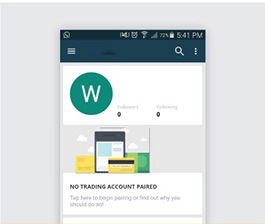
Step 1
Go to Menu and tap on Profile.
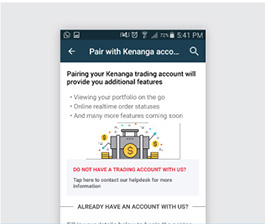
Step 2
Tap on “No trading account paired"
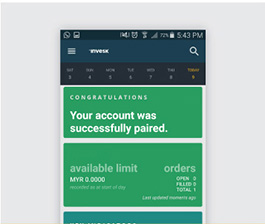
Step 3
Begin pairing by filling in your
- Account type
- Account number
- NRIC
- Mobile number
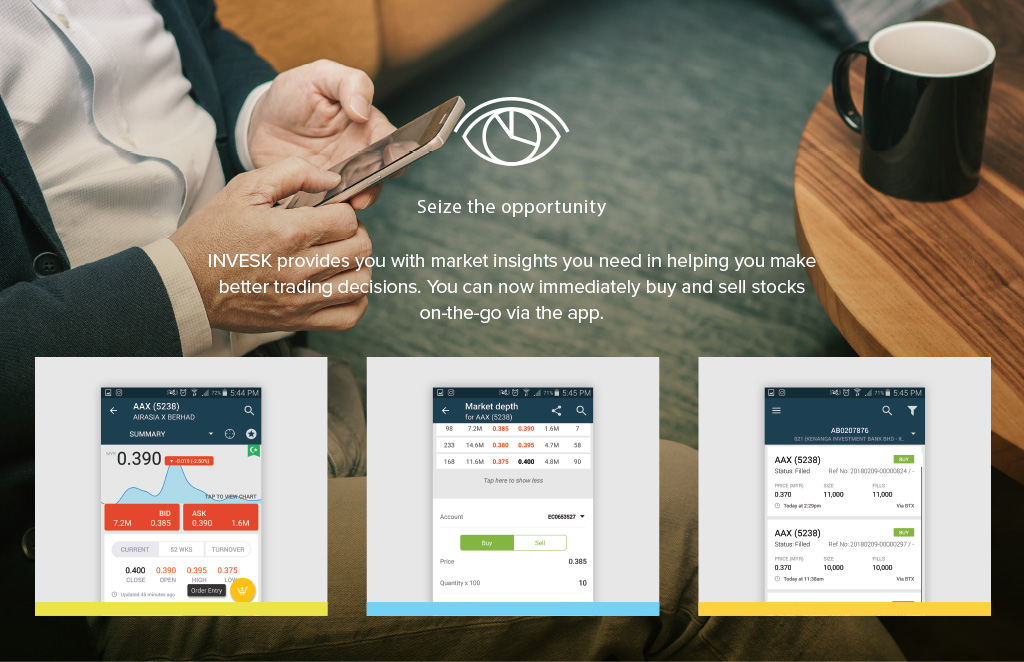

Stay Informed
Obtain ratings on potential upsides and risk of stocks
Read research articles and calls from various research houses
Get daily updates from leading news sources such as The Edge, The Star, Bursa at your fingertips
Gain access to financial reports and announcements from Bursa Malaysia to get the latest updates on company developments
Key market indices and forex at a glance